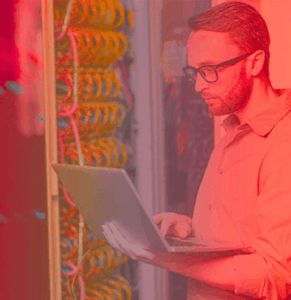
Companies are now erecting full-fledged networking departments to handle either daily business functions or the inflow of web traffic, often both. Consistent network performance has become a critical aspect of any productive organization. It is imperative to keep an eye on how well your network is performing.
Doing a simple ping test or network test can tell you your download and upload speed. However, without a benchmark baseline to compare it with, you won’t know if your networking performs better than usual or worse. A standard against which you can compare and measure allows you to troubleshoot your network whenever its performance is not up to par.
How to set a Benchmark?
When creating a standard for your network performance for the foreseeable future, ensure you do it under normal conditions, which means when your network is handling the amount of load it usually does being used by your users or your employees. It would help if you also considered running a benchmark test during off-hours and peak to get those numbers. This way, you will have a clear idea of your average network performance and the maximum load it can handle.
There are a few ways to assess the performance of your network:
- Bandwidth Usage Test
- Speed Test
- Availability Test
Performing these tests can give you your performance benchmark you can later refer to to check your network’s health.
Bandwidth Usage Test
You pay your internet service provider for a specific range of bandwidth. Depending on your network configuration, your entire bandwidth cannot all be used at once. Ideally, it must be allocated to different terminals depending on their specific requirements. You can test QoS or Quality of Service to determine the allocation of your bandwidth, where exactly it is being used, and whether it is being used effectively.
There are a plethora of tools available to optimize and measure bandwidth usage, and some are free others are available on trials:
- Paessler PRTG
- Ipswitch WhatsUp Gold
- SolarWinds Tools
- ManageEngine Tools
Speed Test
Speed test is a standard test that most of us are already aware of. To state the obvious, it is a test that checks a network’s download and upload speeds—this test is conducted by sending data back and forth to measure the transmission rate. A speed test may also check for packet loss and throughput.
Upon a simple Google search, you can find a variety of tools online. Paessler is a free packet loss tool you might be interested in.
Testing Network Availability
The simplest of all the benchmark tests is the network availability test. Run a ping test, and it will request responses from all the connected devices to tell you what is operational and what isn’t.
Good network availability testing tools online offering free downloads are NTOP and WireShark.
Save Network Benchmark Tests
Once these three tests have been completed in normal, peak, and off-time separately, that is your benchmark for the three scenarios. Ensure that your technicians record this and use it as a future reference when checking network performance and overall health.
Should you feel the need to revamp or upgrade your networking hardware, DS total solutions can provide the expertise and the infrastructure required for any and all network related needs you may have. Get in touch with us today!
